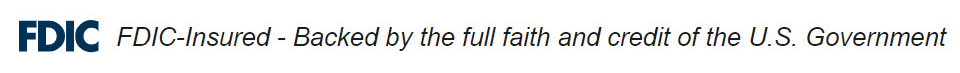Did you lose your ATM card or run out of checks? Have a question about online banking? Fidelity Federal is here to help! Find details and links to our available customer service options below.
Online Banking Login
- Need quick access to your online banking login?
Order Checks
- Are you ready to order more checks? Use the following link to reorder online.
Report a Lost/Stolen Card
- To report a lost or stolen ATM/debit card:
Weekdays from 9:00 a.m. – 5:00 p.m.: Call 740-363-1284
After 5:00 p.m. or on weekends and holidays: Call 1-800-554-8969
Safe Deposit Boxes
Do you need a secure place to store your valuables or important documents? Our safe deposit boxes may be a good option for you.
Securely store the following items:
- Birth certificates, marriage licenses, military records
- Coins, jewelry, stamps
- Computer disks, family photos
Our safe deposit boxes offer*:
- A variety of sizes, from 2 ¾ X 5” to 10” X 10”
- Availability at both of our branch locations
- Access during normal business hours
- Annual rental fees – prices vary by box size
- Automatic ACH payment option
*You must be a Fidelity Federal customer to rent a safe deposit box.
Security Center Information
Fidelity Federal takes security seriously. We ensure your online banking account is safe and secure through a confidential access ID and password, encrypted online banking services and a 24/7-monitored firewall.
Follow these tips to protect your online and offline information:
Online Security Tips
- Use the latest version of a recommended web browser.
- Change your password frequently, and choose a strong password.
- Never leave your computer unattended while logged on your online banking account.
- Always log out of your account when you’re finished using online banking.
- Use virus protection software to routinely check for viruses.
Offline Security Tips
- Never give out your personal information unless you initiate the contact.
- Carry only the identification, debit or credit cards that you need.
- Shred anything that contains personal information instead of throwing it away.
- To prevent mail from sitting in your mailbox, place your mail on hold through the USPS when you plan to be away from home for an extended period of time.
- Watch your credit and debit card statements for any fraudulent activity.
Steps to Take if You Become a Victim of Identity Theft
- Contact the three major credit bureaus and request a “fraud alert” be placed in your file. It’s also important to request a victim’s statement asking creditors to contact you before new accounts are opened in your name. Additionally, ask for a free copy of your credit report to ensure no new accounts have been opened or unauthorized charges made in your name.
- Close accounts that were opened fraudulently or have been tampered with. Notify all creditors and financial institutions about the fraudulent activity.
- File a police report with as much information as you can. Request a copy for your records.
- Report the crime to the following Federal Law Enforcement Agencies:
Federal Trade Commission (FTC)
Call 1-877-IDTHEFT or Visit http://www.consumer.gov/idtheft
Federal Bureau of Investigation (FBI)
Visit the website for reporting options.
- Use Fidelity Federal’s Identity Theft Emergency Repair Kit.
How Can We Help You?
Do you have a question about a service not included on this page? Please call us at 740-363-1284 or stop by either of our branch locations.